- Step 1: Purchase the ATAX Instructor Program. This will include English, Spanish, and Bilingual content. (Already purchased, proceed to step 3.)
- Step 2: After purchase, you will receive an email from info@ataxtraining.com with additional details.
- Step 3: You’ll be contacted by the Latino Tax Pro team to set up an onboarding call to ensure a successful training season.
- Step 4: Attend your onboarding call to learn how to navigate through your Instructor dashboard, purchase seats for students, and enroll students.
- Step: 5: After onboarding, you’re ready to purchase seats! Click on the link in your dashboard to be taken to the reseller page. This is where you will purchase “seats” for your students at a wholesale price.
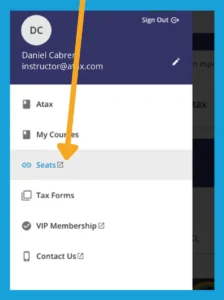
- Step 6: Make sure the students have selected your name at the time of creating their accounts under “do you have an instructor?”.
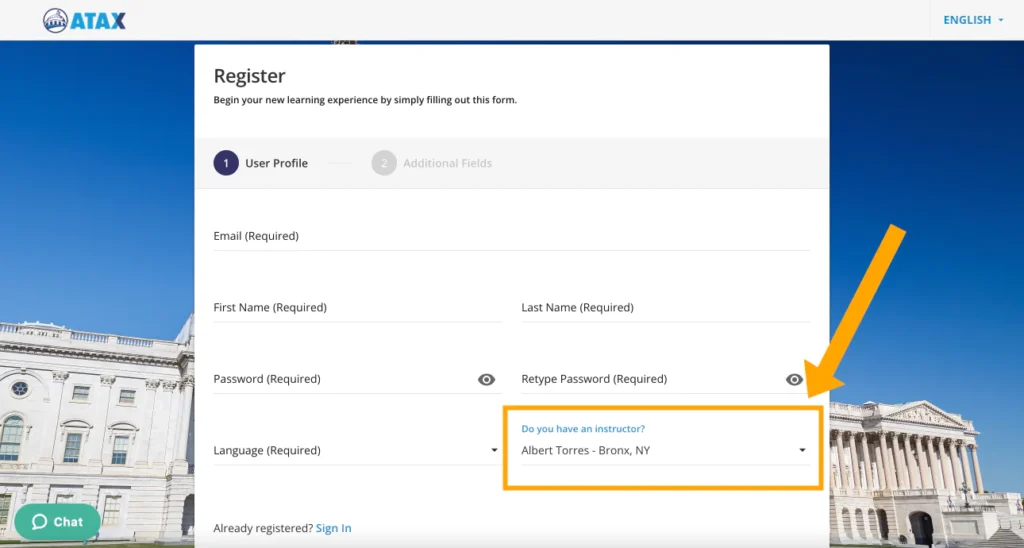
- Step 7: Have your students complete their account by filling in the mandatory fields with an asterisk (*), then you can assign the seats and start teaching!
Have more questions or need help? Call or text Robert Morales for support at (831) 214-4218

